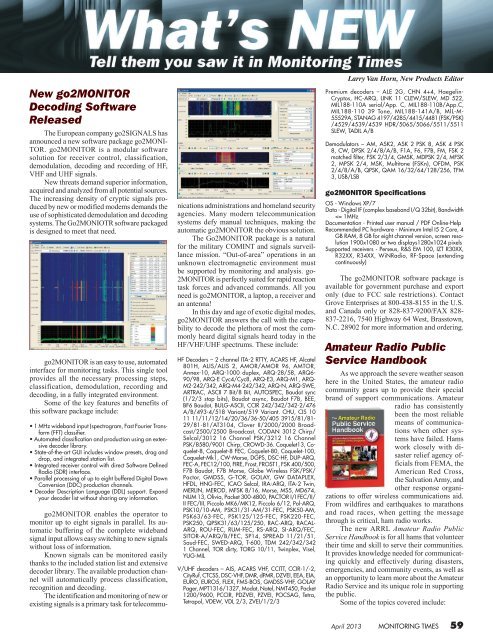SOFTWARE FOR ACARS RECEPTION
ACARS IS SHORT FOR ' AIRCRAFT COMMUNICATIONS ADDRESSING AND REPORTING SYSTEM ' THERE NOTHING SPECIAL REQUIRED FOR THE RECEPTION OF ACARS OTHER THAN A VHF SCANNER RECEIVER COVERING THE AIR-BANDS AND YOUR COMPUTER AND THE SOFTWARE, YOU JUST NEED TO MAKE A CONNECTION FROM THE SCANNER AUDIO OUTPUT TO THE SOUNDCARD MIC / LINE INPUT JACK.
ACARS IS ALSO USED ON THE H.F BANDS AND IS EASY TO COPY, BUT YOU WILL NEED THE PC-HFDL PROGRAMME. YOU WILL ALSO NEED A DECENT STABLE SSB RECEIVER AS YOU NEED TO ACCURATELY TUNE THE RECEIVER TO WITHIN ABOUT 100 HZ OF THE TRANSMISSION
THERE IS PROBABLY A LOT OF PROGRAMS OUT THERE BUT THE FOUR BELOW I HAVE USED.THE FAIRLY NEW VDL 2 PROTOCOL CAN BE DECODED BY MULTPSK ( THE DATA FROM THIS PROGRAM CAN BE PASSED ONTO PLANEPLOTTER ) VDL 2 CAN ALSO BE DECODED USING A RASPBERRY PI
| |||||
VHF ACARS A SCREEN SHOT FROM THE AIRNAV ACARS DE-CODER PROGRAMME VER 2-1 AIRNAV AND RADAR BOX ACARS MESSAGES CAN BE DISPLAYED IN THE RADAR BOX PROGRAM BUT YOU MUST HAVE THE AIRNAV ACARS PROGRAM. I MUST SAY THAT I CANNOT GET THE AIRNAV ACARS PROGRAM VERSON 1 OR VERSION 2.1 TO DISPLAY ACARS MESSAGES IN RADARBOX ANYMORE ALTHOUGH THE SOFTWARE IS STILL SOLD ITS REALLY QUITE OLD NOW AND I CAN ONLY THINK THAT THERE IS A COMPATIBILITY ISSUE BETWEEN THE LATER VERSION OF RADAR BOX AND AIRNAV ACARS THATS NEVER BEEN ADDRESSED OR THERE IS AN ISSUE WITH THE COMPUTER OS. YOU CAN TRY CHANGING THE COMPATIBILITY TO VISTA OR XP IN THE AIRNAV .EXE, BUT IT DOES NOT MAKE ANY DIFFERENCE NOR IF YOU RUN IT AS ADMIINSTRATOR - STARTING ACARS FIRST THEN RADARBOX OR THE OTHERWAY AROUND AND IT STILL DON'T WORK. IF ANYONE KNOWS A WORK AROUND LET ME KNOW ACARSDECO2 - FOR WINDOWS ABOVE IS A SCREEN SHOT FROM THE ACARDECO2 PROGRAM ( FREEWARE ) - THIS SHOWS THE DATA SCREEN - THERE IS ALSO A LOG SCREEN AND A FLIGHTS SCREEN THE PROGRAM CAN BE DOWNLOADED FROM HERE ACARSDECO2 FOR WINDOWS THERE IS A VERSION FOR RASPBERRY PI ALSO -FOLLOW THIS LINK EDIT THE .BAT FILE - IT'S FLEXABLE AND CAN BE TAILORED FOR YOUR REQUIREMENTS - BELOW IS HOW I DID THINGS - acarsdeco2.exe --gain 49 --freq-correction 64 --freq 131550000 --freq 131725000 --freq 131825000 --freq 131525000 --http-port 8080 --vrs-url http://192.168.1.290:8081 --outConnectUdp pp:192.168.1.87:9742 --pictures http://192.168.1.290:8081 --silhouettes c:datasilhouettes --db c:databasestation.sqb --frdb c:dataflightroute.sqb --banners c:datalogos CREATE A FOLDER CALLED ACARSDECO2 ON YOUR C DRIVE AND INSTALL THE PROGRAM THERE CREATE A FOLDER CALLED DATA ON YOUR C DRIVE AND PLACE YOUR LOGOS, SILHOUETTES FOLDERS THERE ALONG WITH A COPY OF YOUR BASE STATION.SQB FILE AND FLIGHTROUTE .SQB AS I RUN VRS ON A RASPBERRY PERMENTLY 192.168.1.290:8081 ( USE YOUR RPI IP ADDRESS ) I PULLED THE PICTURES AND OTHER REQUIRED VRS INFO FROM THERE VIEW RESULTS ON THE MAIN PC192.168.1.87:8080 OUTPUT TO PLANEPLOTTER 127.0.0.1:9742 ( PP RUNNING ON YOUR MAIN PC ) OR A BETTER IDEA IS TO INSTALL THE PROGRAM ON A RASPBERRY AND VIEW THE RESULTS IN YOUR BROWSER ACROSS THE NETWORK IF YOU DO NOT HAVE VIRTUAL RADAR SERVER - INSTALL ACARSDECO2 AS ABOVE BUT MODIFY THE BATCH FILE TO REFLECT THE BELOW AND EVERTHING WILL BE RUN FROM YOUR PC - OUTPUT WILL BE TO PLANEPLOTTER RUNNING ON THE SAME PC - BUT YOU WILL BE MISSING OUT ON A LOT MORE INFORMATION THAT VRS COULD SUPPLY acarsdeco2.exe --gain 49 --freq-correction 64 --freq 131550000 --freq 131725000 --freq 131825000 --freq 131525000 --freq 131850000 --http-port 8080 --outConnectUdp pp:192.168.1.87:9742 --pictures c:datapictures --silhouettes c:datasilhouettes --db c:databasestation.sqb --frdb c:dataflightroute.sqb --banners c:datalogos
POSFIX | |||||
MAYBE NOT SO MUCH INTEREST SHOWN IN THIS PROGRAM NOW.SHOWS PLOTS FROM AIRNAV ACARS ON A MAP. ALSO HFDL PLOTS AND INFO FROM PLANEPLOTTER CAN BE PROCESSED. DON'T FOREGET TO CALIBATE YOUR CHART USING THE INFORMATION IN THE TEXT FILE |
VHF ACARS FREQUENCIES
| 131.550 MHZ | Primary Channel worldwide |
| 129.125 MHZ | Additional channel for USA & Canada |
| 130.025 MHZ | Secondary channel for USA and Canada |
| 130.425 MHZ | Additional channel for USA |
| 130.450 MHZ | Additional channel for USA & Canada |
| 131.125 MHZ | Additional channel for USA |
| 131.450 MHZ | Primary channel for Japan |
| 131.475 MHZ | Air Canada company channel |
| 131.525 MHZ | European secondary |
| 131.725 MHZ | Primary channel in Europe |
| 136.700 MHZ | Additional channel for USA |
| 136.750 MHZ | Additional channel for USA |
| 136.800 MHZ | Additional channel for USA |
| 136.900 MHZ | European secondary |
| 136.925 MHZ | ARINC European Channel |
| 136.850 MHZ | SITA North American Frequency |
| 136.750 MHZ | New European frequency |
| 131.850 MHZ | New European frequency |
H.F ACARS GROUND STATIONS FREQUENCIES
STATIONS | Frequencies in kHz | ||||||||||||||||||||
|---|---|---|---|---|---|---|---|---|---|---|---|---|---|---|---|---|---|---|---|---|---|
1 | 2 | 3 | 4 | 5 | 6 | 7 | 8 | 9 | 10 | 11 | 12 | 13 | 14 | 15 | 16 | 17 | 18 | 19 | 20 | ||
01 | San Francisco | 21934 | 17919 | 13276 | 112378 | 10081 | 8927 | 6559 | 5508 | 4672 | 2947 | ||||||||||
02 | Molokai, | 21937 | 21928 | 17934 | 17919 | 13324 | 11348 | 11312 | 10027 | 8936 | 8912 | 6565 | 5538 | 5529 | 5514 | 5463 | 3900 | 3019 | 3001 | 2947 | 2878 |
03 | Reykjavik, | 17985 | 15025 | 11184 | 8977 | 6712 | 5720 | 3900 | 3116 | ||||||||||||
04 | Riverhead, | 21934 | 21931 | 17934 | 17919 | 13276 | 11387 | 8912 | 6661 | 5523 | 3428 | ||||||||||
05 | Auckland, | 21949 | 17916 | 13351 | 11327 | 10084 | 8921 | 6535 | 5583 | 3404 | 3016 | ||||||||||
06 | Hat Yai, | 21949 | 17928 | 13270 | 10066 | 8825 | 6535 | 5655 | 4687 | 3470 | |||||||||||
07 | Shannon, | 11384 | 10081 | 8942 | 8843 | 6532 | 5547 | 3455 | 2998 | ||||||||||||
08 | Johannesburg, | 21949 | 13321 | 8834 | 4681 | 3016 | |||||||||||||||
09 | Barrow, | 21937 | 21928 | 17934 | 17919 | 11354 | 10093 | 10027 | 8936 | 8928 | 6646 | 5544 | 5529 | 4687 | 4654 | 3497 | 3007 | 2992 | 2944 | ||
13 | Santa Cruz, | 21997 | 21988 | 21973 | 21946 | 17916 | 13315 | 11318 | 8957 | 6628 | 5660 | 3467 | 2983 | ||||||||
14 | Krasnoyarsk, S | 13321 | 10087 | 2905 | 2878 | ||||||||||||||||
15 | Al Muharraq, | 21982 | 17967 | 13354 | 11312 | 10075 | 8885 | 5544 | 2986 | ||||||||||||
16 | Agana, | 17934 | 17919 | 13339 | 13312 | 13276 | 11306 | 11288 | 8936 | 8927 | 8912 | 6661 | 6652 | 6634 | 6550 | ||||||
17 | Telde, Canaries | 21955 | 17928 | 13303 | 11348 | 8948 | 6529 | 5589 | 2905 | ||||||||||||
THE ABOVE LIST I HAVE NOT UPDATED FOR YEARS AND IS NOT 100% ACCURATE BUT MOST FREQUENCIES ARE STILL OK BUT CHECK THIS LIST OUT [ ALL FREQUENCIES WERE ACTIVE IN 9TH JANUARY/MARCH 2019 ( NOT A COMPLETE LIST THOU )
TO DECODE H.F ACARS YOU WILL NEED THE PC-HFDL PROGRAM, PLUS A GOOD STABLE H.F. RECEIVER CAPABLE OF TUNING TO WITHIN ABOUT 100 HZ OF THE TRANSMISSION . THE PC-HFDL PROGRAM WILL ALSO INTERFACE WITH PLANEPLOTTER. MULTIPSK WILL DECODE HFDL TRANSMISSIONS ON ITS OWN.
DOWNLOAD THE PROGRAM FROM HERE PC-HFDL FROM CHARLES BRAIN
THE SORCERER PROGRAM WORKS WELL - IT'S A MULTIMODE DECODER AND CAN BE DOWNLOADED FROM HERE - http://www.kd0cq.com/2013/07/sorcerer-decoder-download/